Making your first call
Zero to 200 in record time
If you are unfamiliar with APIs or it's your first time using our API, fear not! This page should help you get going quickly.
If you finish reading this and still have questions, please contact us - we are always available and happy to help on chat on the bottom right of the page. For more ways to contact us, have a look at 'Support' at the bottom of the main Modo Energy site.
Getting the information you need
To be able to use the API, you need the following:
- Know which endpoint you would like to call.
- Authentication Key provided by Modo on the platform.
Identifying the correct endpoint to call
All available endpoints are on the API reference page. There are 2 ways to find endpoints:
- Via the left navigation where endpoints are organized by region (eg. GB, USA, Europe) and data providers (eg. Elexon, ERCOT)
- The search bar in the top right hand corner (ctrl+K)
Getting the authentication token
Every registered Modo users has an authentication token (also called an x-token).
To find yours, use the link (make sure you are signed in) here
Click on Copy Token
DONE
Making your first call
- Visit the API reference page and go to your chosen API endpoint.
- Paste your authentication token in the Authorization field on the right-hand side.
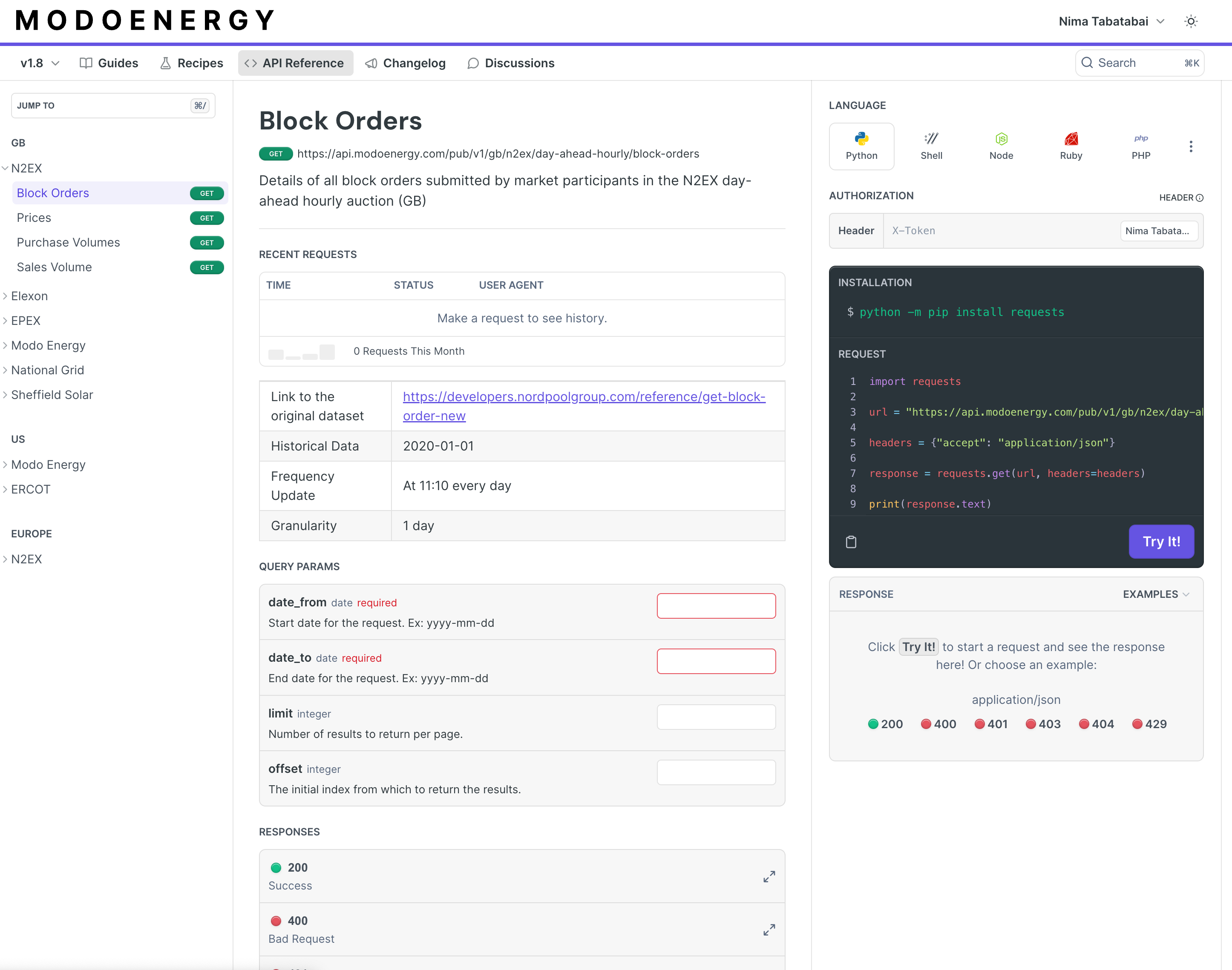
- After that, you can make calls with the 'Try It!' button. Sometimes you may need to insert some Query Parameters (middle of the page).
- The results of the API call will be visible under the Response section (lower right-hand side).
- Finally, under Request (black box with code inside it) you can copy the specific API call you made in the programming language of your choice (selected under Lanuguage) and embed it in your code directly! There are even more programming language options by clicking on the 3 dots.
Updated 4 months ago